Easily Integrate
MarketData's API using Konfig's TypeScript SDK
Growing API Companies trust Konfig's SDKs to onboard developers to their API.
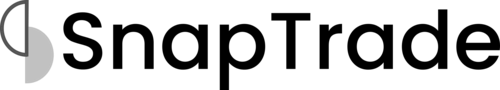
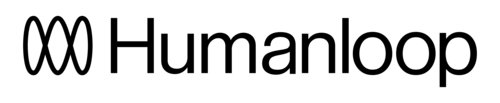
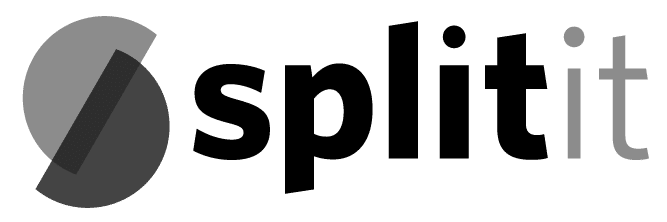
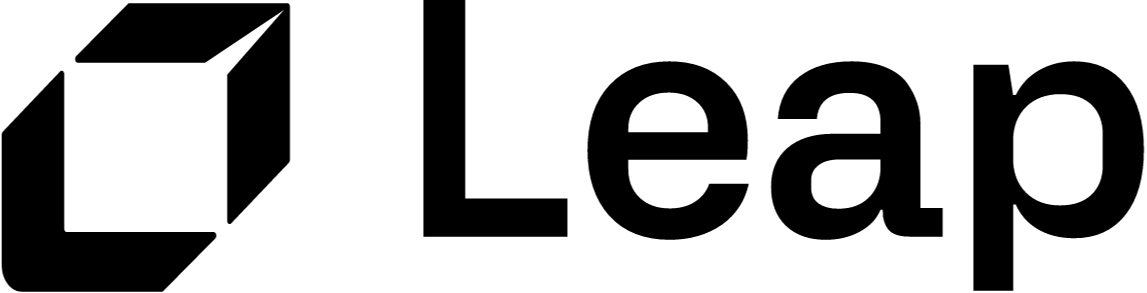
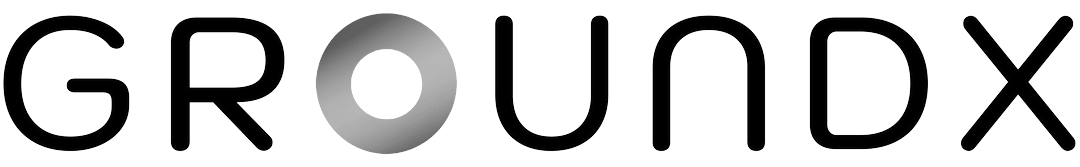
First, instantiate the SDK
It only takes a few lines of code.
Then, send your first request
We made it really easy.
Enjoy a buttery smooth developer experience with 14 SDK methods
Parameter
The format parameter is used to specify the format for your data. We support JSON and CSV formats. The default format is JSON.
The duration of each candle. Minutely Resolutions: (1, 3, 5, 15, 30, 45, ...) Hourly Resolutions: (H, 1H, 2H, ...) Daily Resolutions: (D, 1D, 2D, ...) Weekly Resolutions: (W, 1W, 2W, ...) Monthly Resolutions: (M, 1M, 2M, ...) Yearly Resolutions:(Y, 1Y, 2Y, ...)')
The index's ticker symbol. If no exchange is specified. You may embed the exchange in the ticker symbol using the Yahoo Finance or TradingView formats.
Use to lookup historical candles from a specific trading day. Accepted date inputs: ISO 8601, unix, spreadsheet.
The leftmost candle on a chart (https://api.marketdata.app/. If you use countback, to is not required. Accepted timestamp inputs: ISO 8601, unix, spreadsheet.
The rightmost candle on a chart (not inclusive). Accepted timestamp inputs: ISO 8601, unix, spreadsheet.
Countback will fetch a number of candles before (to the left of) to If you use from, countback is not required.
The dateformat parameter allows you specify the format you wish to receive date and time information in.
The limit parameter allows you to limit the number of results for a particular API call or override an endpoint’s default limits to get more data.
The offset parameter is used together with limit to allow you to implement pagination in your application. Offset will allow you to return values starting at a certain value.
The headers parameter is used to turn off headers when using CSV output.
The columns parameter is used to limit the results and only request the columns you need. The most common use of this feature is to embed a single numeric result from one of the end points in a spreadsheet cell.
Use human-readable attribute names in the JSON or CSV output instead of the standard camelCase attribute names.
Response
No response body
Endpoint
Parameter
The format parameter is used to specify the format for your data. We support JSON and CSV formats. The default format is JSON.
The index's ticker symbol. If no exchange is specified. You may embed the exchange in the ticker symbol using the Yahoo Finance or TradingView formats.
The dateformat parameter allows you specify the format you wish to receive date and time information in.
The limit parameter allows you to limit the number of results for a particular API call or override an endpoint's default limits to get more data.
The offset parameter is used together with limit to allow you to implement pagination in your application. Offset will allow you to return values starting at a certain value.
The headers parameter is used to turn off headers when using CSV output.
The columns parameter is used to limit the results and only request the columns you need. The most common use of this feature is to embed a single numeric result from one of the end points in a spreadsheet cell.
Use human-readable attribute names in the JSON or CSV output instead of the standard camelCase attribute names.
Response
No response body
Endpoint
Parameter
The format parameter is used to specify the format for your data. We support JSON and CSV formats. The default format is JSON.
Use to lookup status from a specific trading day. Accepted date inputs: ISO 8601, unix, spreadsheet.
Limit the status to dates after from (https://api.marketdata.app/. Should be combined with to to create a range. Accepted date inputs: ISO 8601, unix, spreadsheet.
Limit the status to dates before to (https://api.marketdata.app/. Should be combined with from to create a range. Accepted date inputs: ISO 8601, unix, spreadsheet.
Countback will fetch a number of dates before (to the left of) to. If you use from, countback is not required.
Use to specify the country of the exchange. Use the two digit ISO 3166 country code. If no country is specified, US exchanges will be assumed.
The dateformat parameter allows you specify the format you wish to receive date and time information in.
The limit parameter allows you to limit the number of results for a particular API call or override an endpoint’s default limits to get more data.
The offset parameter is used together with limit to allow you to implement pagination in your application. Offset will allow you to return values starting at a certain value.
The headers parameter is used to turn off headers when using CSV output.
The columns parameter is used to limit the results and only request the columns you need. The most common use of this feature is to embed a single numeric result from one of the end points in a spreadsheet cell.
Use human-readable attribute names in the JSON or CSV output instead of the standard camelCase attribute names.
Response
No response body
Endpoint
Parameter
The format parameter is used to specify the format for your data. We support JSON and CSV formats. The default format is JSON.
The underlying ticker symbol for the options chain you wish to lookup. Ticker Formats: (TICKER, TICKER.EX, EXCHANGE:TICKER)
Use to lookup a historical end of day options chain from a specific trading day. If no date is specified the chain will be the most current chain available during market hours. When the market is closed the chain will be from the last trading day. Accepted date inputs: ISO 8601, unix, spreadsheet.
Limit the option chain to a specific expiration date. Accepted date inputs: ISO 8601, unix, spreadsheet. If omitted all expirations will be returned.
Limit the option chain to expiration dates after from (https://api.marketdata.app/. Should be combined with to to create a range. Accepted date inputs: ISO 8601, unix, spreadsheet. If omitted all expirations will be returned.
Limit the option chain to expiration dates before to (not inclusive). Should be combined with from to create a range. Accepted date inputs: ISO 8601, unix, spreadsheet. If omitted all expirations will be returned.
Limit the option chain to options that expire in a specific month (https://api.marketdata.app/.
Limit the option chain to options that expire in a specific year.
Limit the option chain to weekly expirations by setting weekly to true and omitting the monthly and quarterly parameters. If set to false, no weekly expirations will be returned.
Limit the option chain to standard monthly expirations by setting monthly to true and omitting the weekly and quarterly parameters. If set to false, no monthly expirations will be returned.
Limit the option chain to quarterly expirations by setting quarterly to true and omitting the weekly and monthly parameters. If set to false, no quarterly expirations will be returned.
Days to expiry. Limit the option chain to a single expiration date closest to the dte provided. Should not be used together with from and to. Take care before combining with weekly, monthly, quarterly, since that will limit the expirations dte can return. If you are using the date parameter, dte is relative to the date provided.
Limit the option chain to either call or put. If omitted, both sides will be returned.
Limit the option chain to strikes that are in the money, out of the money, or include all. If omitted all options will be returned. Valid inputs: itm, otm, all.
Limit the option chain to options with the specific strike specified.
Limit the option chain to options with an open interest greater than or equal to the number provided. Can be combined with minVolume and minLiquidity to further filter.
Limit the option chain to options with an volume transacted greater than or equal to the number provided.
Limit the option chain to options with a bid-ask spread less than or equal to the number provided.
Limit the option chain to options with a bid-ask spread less than or equal to the percent provided (relative to the underlying). For example, a value of 0.5% would exclude all options trading with a bid-ask spread greater than $1.00 in an underlying that trades at $200.
Include non-standard contracts by nonstandard to true. If set to false, no non-standard options expirations will be returned. If no parameter is provided, the output will default to false.
The dateformat parameter allows you specify the format you wish to receive date and time information in.
The limit parameter allows you to limit the number of results for a particular API call or override an endpoint’s default limits to get more data.
The offset parameter is used together with limit to allow you to implement pagination in your application. Offset will allow you to return values starting at a certain value.
The headers parameter is used to turn off headers when using CSV output.
The columns parameter is used to limit the results and only request the columns you need. The most common use of this feature is to embed a single numeric result from one of the end points in a spreadsheet cell.
Include quotes
Use human-readable attribute names in the JSON or CSV output instead of the standard camelCase attribute names.
Response
No response body
Endpoint
Parameter
The format parameter is used to specify the format for your data. We support JSON and CSV formats. The default format is JSON.
The underlying ticker symbol for the options chain you wish to lookup. Ticker Formats: (TICKER, TICKER.EX, EXCHANGE:TICKER)
Limit the lookup of expiration dates to the strike provide. This will cause the endpoint to only return expiration dates that include this strike.
Use to lookup a historical list of expiration dates from a specific previous trading day. If date is omitted the expiration dates will be from the current trading day during market hours or from the last trading day when the market is closed. Accepted date inputs: ISO 8601, unix, spreadsheet.
The dateformat parameter allows you specify the format you wish to receive date and time information in.
The limit parameter allows you to limit the number of results for a particular API call or override an endpoint’s default limits to get more data.
The offset parameter is used together with limit to allow you to implement pagination in your application. Offset will allow you to return values starting at a certain value.
The headers parameter is used to turn off headers when using CSV output.
The columns parameter is used to limit the results and only request the columns you need. The most common use of this feature is to embed a single numeric result from one of the end points in a spreadsheet cell.
Use human-readable attribute names in the JSON or CSV output instead of the standard camelCase attribute names.
Response
No response body
Endpoint
Parameter
The human-readable string input that contains (https://api.marketdata.app/ stock symbol (https://api.marketdata.app/ strike (https://api.marketdata.app/ expiration date (https://api.marketdata.app/ option side (i.e. put or call). This endpoint will translate the user's input into a valid OCC option symbol.
Response
No response body
Endpoint
How Konfig Works
Konfig collects APIs and automatically generates SDKs so you can focus on building your application.
Konfig maintains the highest quality collection of OpenAPI Specifications on the internet in a GitHub repository
We pull OpenAPI Specifications from public sources, fix any errors, and make sure they pass our lint rules. We continually make sure the repository is up-to-date and collect up-time and response time metrics for every API.
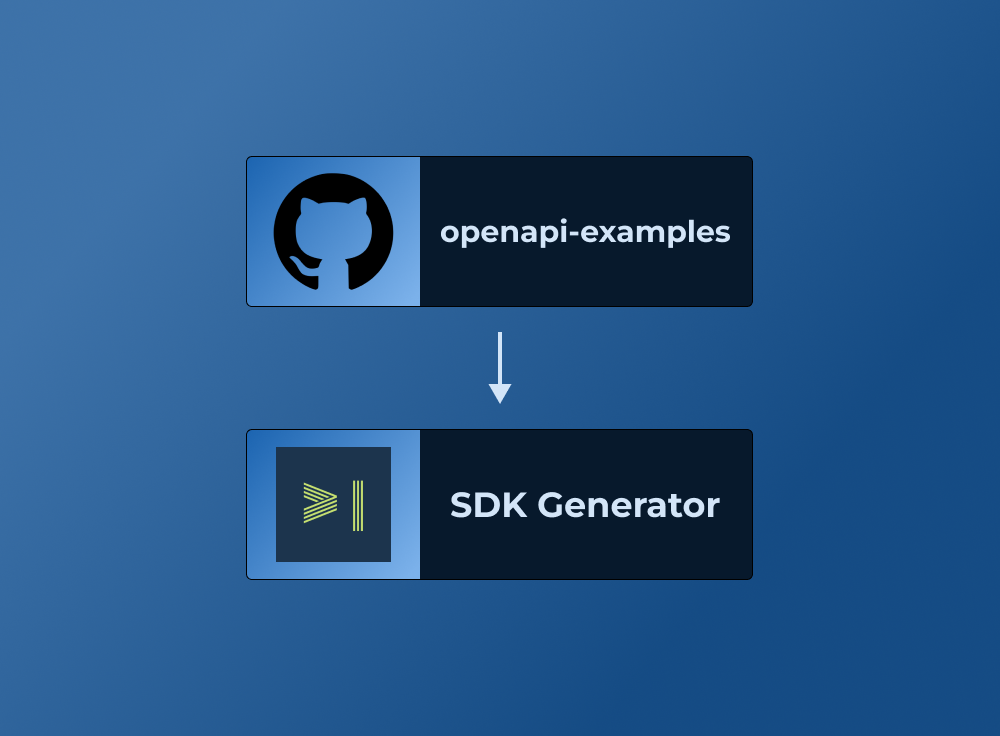
Generates AI-Augmented SDKs from openapi-examples
Our SDK generator is trusted by growing API companies and goes through a rigorous testing process to ensure the generated SDKs are high-quality and easy to use.
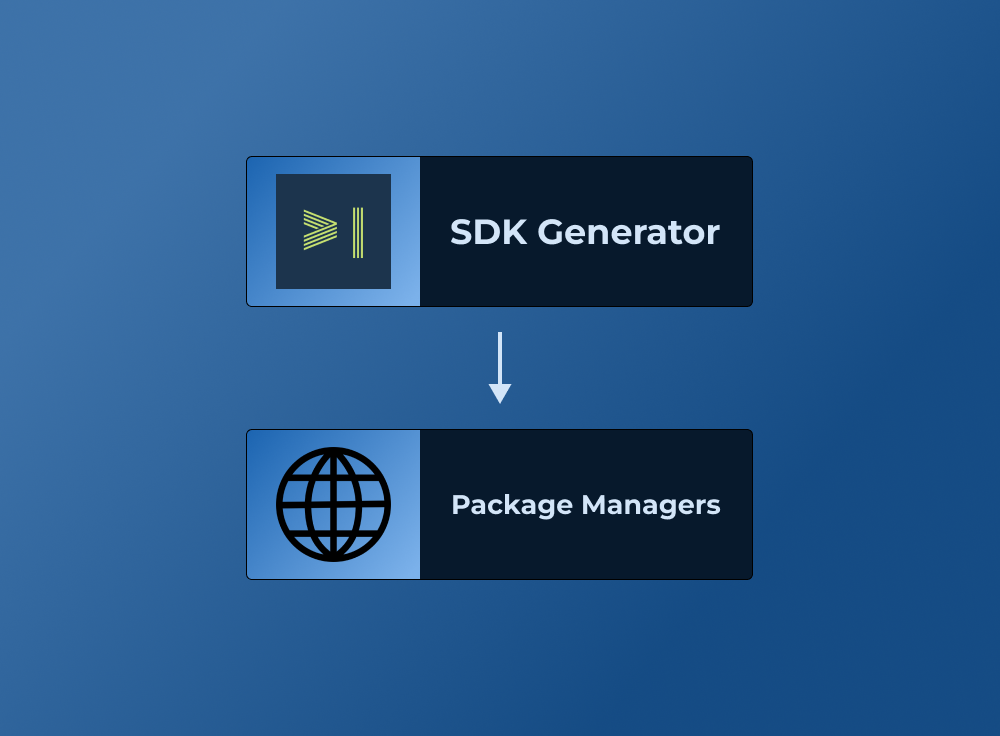
Publishes to standard package managers
We publish to standard package managers like npm, PyPI, and Maven so you can easily integrate the SDK into your application.
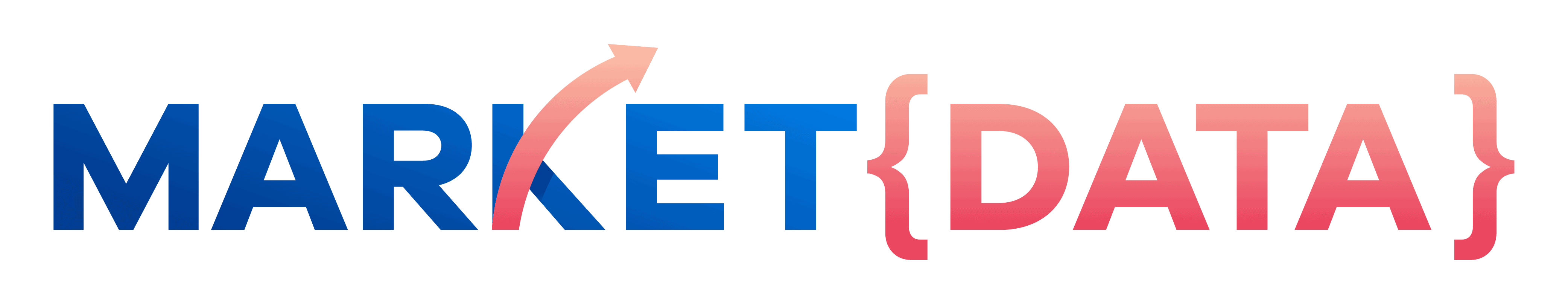
About MarketData
Somos un centro de información que analiza el mercado bursátil, financiero y econonómico.
