Easily Integrate
Zuora's API using Konfig's TypeScript SDK
Growing API Companies trust Konfig's SDKs to onboard developers to their API.
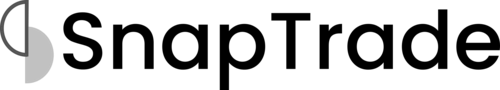
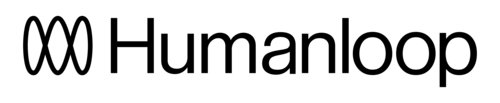
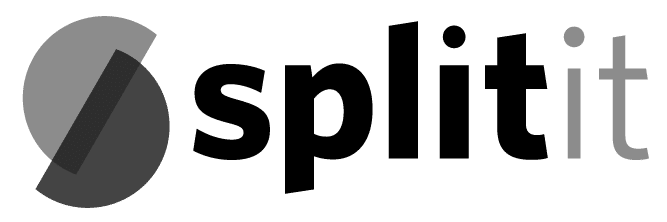
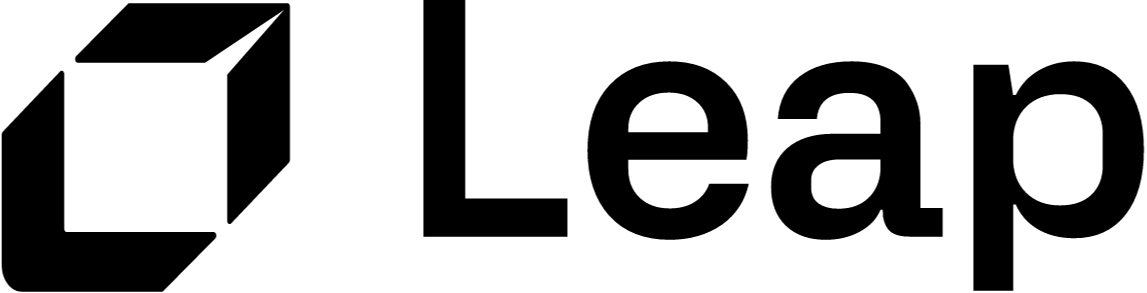
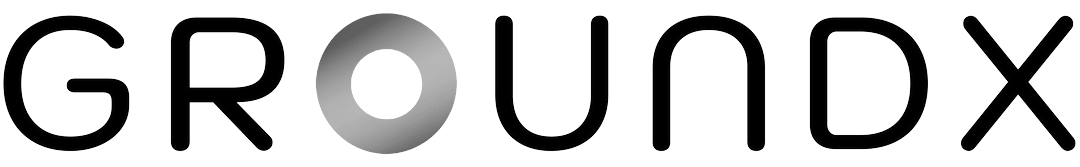
First, instantiate the SDK
It only takes a few lines of code.
Then, send your first request
We made it really easy.
Enjoy a buttery smooth developer experience with 529 SDK methods
Parameter
A custom identifier for tracing the API call. If you set a value for this header, Zuora returns the same value in the response headers. This header enables you to associate your system process identifiers with Zuora API calls, to assist with troubleshooting in the event of an issue.
The value of this field must use the US-ASCII character set and must not include any of the following characters: colon (:), semicolon (;), double quote ("), and quote (').
Response
Too Many Requests
Endpoint
Parameter
Specify a unique idempotency key if you want to perform an idempotent POST or PATCH request. Do not use this header in other request types.
With this header specified, the Zuora server can identify subsequent retries of the same request using this value, which prevents the same operation from being performed multiple times by accident.
Include the Accept-Encoding: gzip header to compress responses as a gzipped file. It can significantly reduce the bandwidth required for a response.
If specified, Zuora automatically compresses responses that contain over 1000 bytes of data, and the response contains a Content-Encoding header with the compression algorithm so that your client can decompress it.
Include the Content-Encoding: gzip header to compress a request. With this header specified, you should upload a gzipped file for the request payload instead of sending the JSON payload.
The value is in the Bearer {token} format where {token} is a valid OAuth token generated by calling Create an OAuth token.
Specifies whether the call fails if the request body contains unknown fields.
With rejectUnknownFields set to true, Zuora returns a 400 response if
the request body contains unknown fields. The body of the 400 response is:
{
"message": "Error - unrecognised fields"
}
By default, Zuora ignores unknown fields in the request body.
An entity ID. If you have Zuora Multi-entity enabled and the OAuth token is valid for more than one entity, you must use this header to specify which entity to perform the operation in. If the OAuth token is only valid for a single entity, or you do not have Zuora Multi-entity enabled, you do not need to set this header.
Comma separated IDs. If you have Zuora Multi-Org enabled, you can use this header to specify which orgs to perform the operation in. If you do not have Zuora Multi-Org enabled, you should not set this header.
The IDs must be a sub-set of the user's accessible orgs. If you specify an org that the user does not have access to, the operation fails.
If the header is not set, the operation is performed in scope of the user's accessible orgs.
A custom identifier for tracing the API call. If you set a value for this header, Zuora returns the same value in the response headers. This header enables you to associate your system process identifiers with Zuora API calls, to assist with troubleshooting in the event of an issue.
The value of this field must use the US-ASCII character set and must not include any of the following characters: colon (:), semicolon (;), double quote ("), and quote (').
Zuora WSDL version number.
Response
Endpoint
Parameter
Include the Accept-Encoding: gzip header to compress responses as a gzipped file. It can significantly reduce the bandwidth required for a response.
If specified, Zuora automatically compresses responses that contain over 1000 bytes of data, and the response contains a Content-Encoding header with the compression algorithm so that your client can decompress it.
Include the Content-Encoding: gzip header to compress a request. With this header specified, you should upload a gzipped file for the request payload instead of sending the JSON payload.
The value is in the Bearer {token} format where {token} is a valid OAuth token generated by calling Create an OAuth token.
An entity ID. If you have Zuora Multi-entity enabled and the OAuth token is valid for more than one entity, you must use this header to specify which entity to perform the operation in. If the OAuth token is only valid for a single entity, or you do not have Zuora Multi-entity enabled, you do not need to set this header.
Comma separated IDs. If you have Zuora Multi-Org enabled, you can use this header to specify which orgs to perform the operation in. If you do not have Zuora Multi-Org enabled, you should not set this header.
The IDs must be a sub-set of the user's accessible orgs. If you specify an org that the user does not have access to, the operation fails.
If the header is not set, the operation is performed in scope of the user's accessible orgs.
A custom identifier for tracing the API call. If you set a value for this header, Zuora returns the same value in the response headers. This header enables you to associate your system process identifiers with Zuora API calls, to assist with troubleshooting in the event of an issue.
The value of this field must use the US-ASCII character set and must not include any of the following characters: colon (:), semicolon (;), double quote ("), and quote (').
Object id
Response
Endpoint
Parameter
Include the Accept-Encoding: gzip header to compress responses as a gzipped file. It can significantly reduce the bandwidth required for a response.
If specified, Zuora automatically compresses responses that contain over 1000 bytes of data, and the response contains a Content-Encoding header with the compression algorithm so that your client can decompress it.
Include the Content-Encoding: gzip header to compress a request. With this header specified, you should upload a gzipped file for the request payload instead of sending the JSON payload.
The value is in the Bearer {token} format where {token} is a valid OAuth token generated by calling Create an OAuth token.
An entity ID. If you have Zuora Multi-entity enabled and the OAuth token is valid for more than one entity, you must use this header to specify which entity to perform the operation in. If the OAuth token is only valid for a single entity, or you do not have Zuora Multi-entity enabled, you do not need to set this header.
Comma separated IDs. If you have Zuora Multi-Org enabled, you can use this header to specify which orgs to perform the operation in. If you do not have Zuora Multi-Org enabled, you should not set this header.
The IDs must be a sub-set of the user's accessible orgs. If you specify an org that the user does not have access to, the operation fails.
If the header is not set, the operation is performed in scope of the user's accessible orgs.
A custom identifier for tracing the API call. If you set a value for this header, Zuora returns the same value in the response headers. This header enables you to associate your system process identifiers with Zuora API calls, to assist with troubleshooting in the event of an issue.
The value of this field must use the US-ASCII character set and must not include any of the following characters: colon (:), semicolon (;), double quote ("), and quote (').
Zuora WSDL version number.
Object fields to return
Object id
Response
Endpoint
Parameter
Include the Accept-Encoding: gzip header to compress responses as a gzipped file. It can significantly reduce the bandwidth required for a response.
If specified, Zuora automatically compresses responses that contain over 1000 bytes of data, and the response contains a Content-Encoding header with the compression algorithm so that your client can decompress it.
Include the Content-Encoding: gzip header to compress a request. With this header specified, you should upload a gzipped file for the request payload instead of sending the JSON payload.
The value is in the Bearer {token} format where {token} is a valid OAuth token generated by calling Create an OAuth token.
Specifies whether the call fails if the request body contains unknown fields.
With rejectUnknownFields set to true, Zuora returns a 400 response if
the request body contains unknown fields. The body of the 400 response is:
{
"message": "Error - unrecognised fields"
}
By default, Zuora ignores unknown fields in the request body.
An entity ID. If you have Zuora Multi-entity enabled and the OAuth token is valid for more than one entity, you must use this header to specify which entity to perform the operation in. If the OAuth token is only valid for a single entity, or you do not have Zuora Multi-entity enabled, you do not need to set this header.
Comma separated IDs. If you have Zuora Multi-Org enabled, you can use this header to specify which orgs to perform the operation in. If you do not have Zuora Multi-Org enabled, you should not set this header.
The IDs must be a sub-set of the user's accessible orgs. If you specify an org that the user does not have access to, the operation fails.
If the header is not set, the operation is performed in scope of the user's accessible orgs.
A custom identifier for tracing the API call. If you set a value for this header, Zuora returns the same value in the response headers. This header enables you to associate your system process identifiers with Zuora API calls, to assist with troubleshooting in the event of an issue.
The value of this field must use the US-ASCII character set and must not include any of the following characters: colon (:), semicolon (;), double quote ("), and quote (').
Zuora WSDL version number.
Object id
Response
Endpoint
Parameter
Include the Accept-Encoding: gzip header to compress responses as a gzipped file. It can significantly reduce the bandwidth required for a response.
If specified, Zuora automatically compresses responses that contain over 1000 bytes of data, and the response contains a Content-Encoding header with the compression algorithm so that your client can decompress it.
Include the Content-Encoding: gzip header to compress a request. With this header specified, you should upload a gzipped file for the request payload instead of sending the JSON payload.
The value is in the Bearer {token} format where {token} is a valid OAuth token generated by calling Create an OAuth token.
A custom identifier for tracing the API call. If you set a value for this header, Zuora returns the same value in the response headers. This header enables you to associate your system process identifiers with Zuora API calls, to assist with troubleshooting in the event of an issue.
The value of this field must use the US-ASCII character set and must not include any of the following characters: colon (:), semicolon (;), double quote ("), and quote (').
An entity ID. If you have Zuora Multi-entity enabled and the OAuth token is valid for more than one entity, you must use this header to specify which entity to perform the operation in. If the OAuth token is only valid for a single entity, or you do not have Zuora Multi-entity enabled, you do not need to set this header.
Comma separated IDs. If you have Zuora Multi-Org enabled, you can use this header to specify which orgs to perform the operation in. If you do not have Zuora Multi-Org enabled, you should not set this header.
The IDs must be a sub-set of the user's accessible orgs. If you specify an org that the user does not have access to, the operation fails.
If the header is not set, the operation is performed in scope of the user's accessible orgs.
The index number of the page that you want to retrieve. This parameter is dependent on pageSize. You must set pageSize before specifying page. For example, if you set pageSize to 20 and page to 2, the 21st to 40th records are returned in the response.
The number of records returned per page in the response.
The minor version of the Zuora REST API.
You only need to set this parameter if you use the productRatePlans field.
Response
Endpoint
How Konfig Works
Konfig collects APIs and automatically generates SDKs so you can focus on building your application.
Konfig maintains the highest quality collection of OpenAPI Specifications on the internet in a GitHub repository
We pull OpenAPI Specifications from public sources, fix any errors, and make sure they pass our lint rules. We continually make sure the repository is up-to-date and collect up-time and response time metrics for every API.
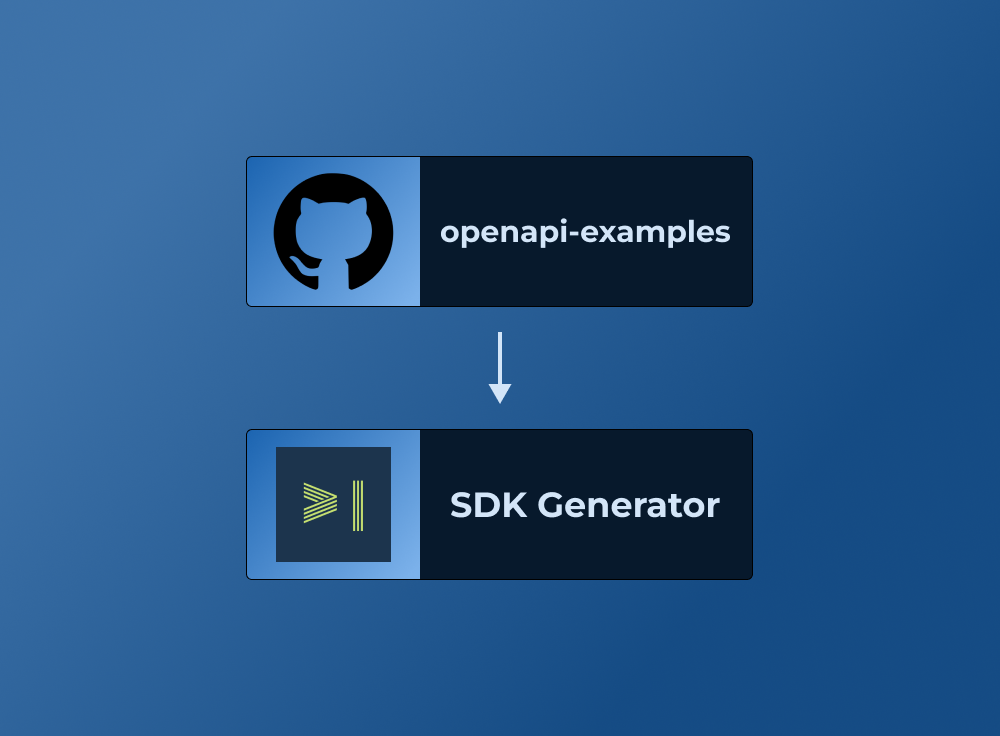
Generates AI-Augmented SDKs from openapi-examples
Our SDK generator is trusted by growing API companies and goes through a rigorous testing process to ensure the generated SDKs are high-quality and easy to use.
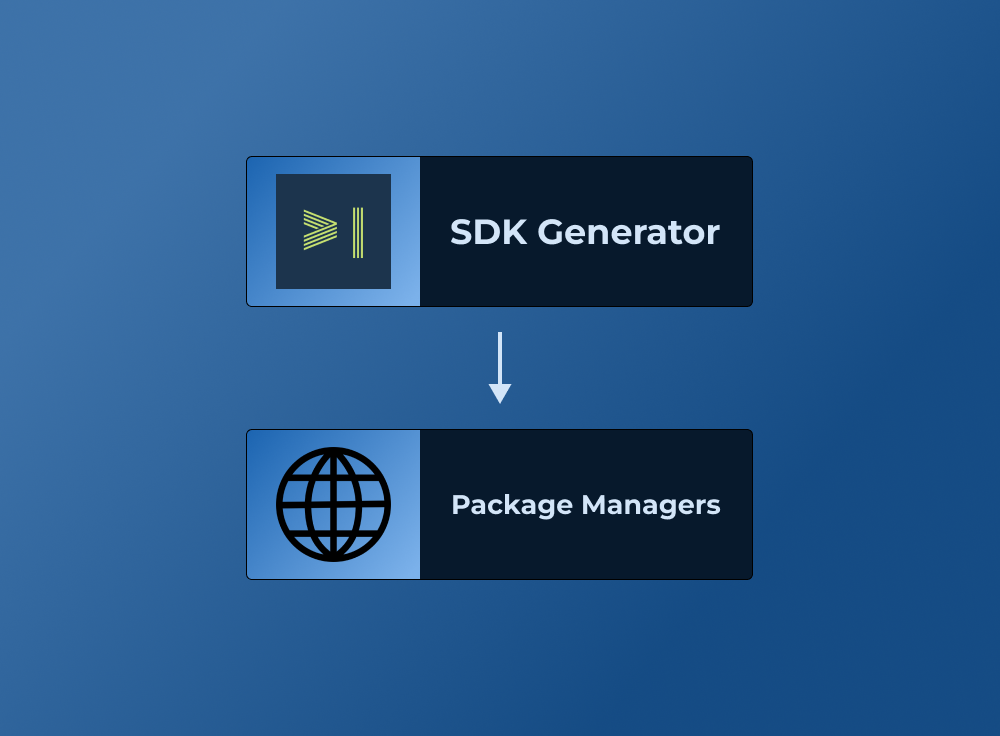
Publishes to standard package managers
We publish to standard package managers like npm, PyPI, and Maven so you can easily integrate the SDK into your application.

About Zuora
Zuora is a subscription management platform that helps businesses manage their subscription-based services efficiently. It provides tools for billing, revenue recognition, subscription analytics, and more. Zuora empowers companies to launch and scale subscription models, optimize pricing strategies, and enhance customer relationships.
